Welcome to +211 subscribers who have joined the FREE HardwareSavvy newsletter this month and the dozens who have joined the PAID newsletter.
If you’re reading this but haven’t subscribed, join the HardwareSavvy community of +18,161 smart, savvy and fun people. Get access to hundreds of videos like this in the Android Academy at 20% OFF for a limited time.
What does it do?
This makes it much easier to see text on your Android
Why should I care?
The significant minority of seniors experiences a slight decline in the visual acuity. In the absence of damage or disease, this is part of the natural aging process. We use our phones every day and there is no need to carry your glasses with you just to use your phone. Why can’t we just make the text larger, so we can see it better?
How to do this?
Open Settings
Go to Display
Scroll down and tap on Font and style
Move the Font size slider to the right to increase the font size
(Optionally) Switch the Bold font toggle on (blue position) to make the font larger
These will help you increase the font size across all apps and you will now be able to see much better without any eye strain or the necessity to wear glasses.
Savvies, I love every single member of our community and care about your well-being. Please remember that this is not a health advice. I also encourage you to suggest topics for future videos in the comments.
😍 Enjoyed today’s edition?
Share it with friends or on social media to help HardwareSavvy grow organically 👇






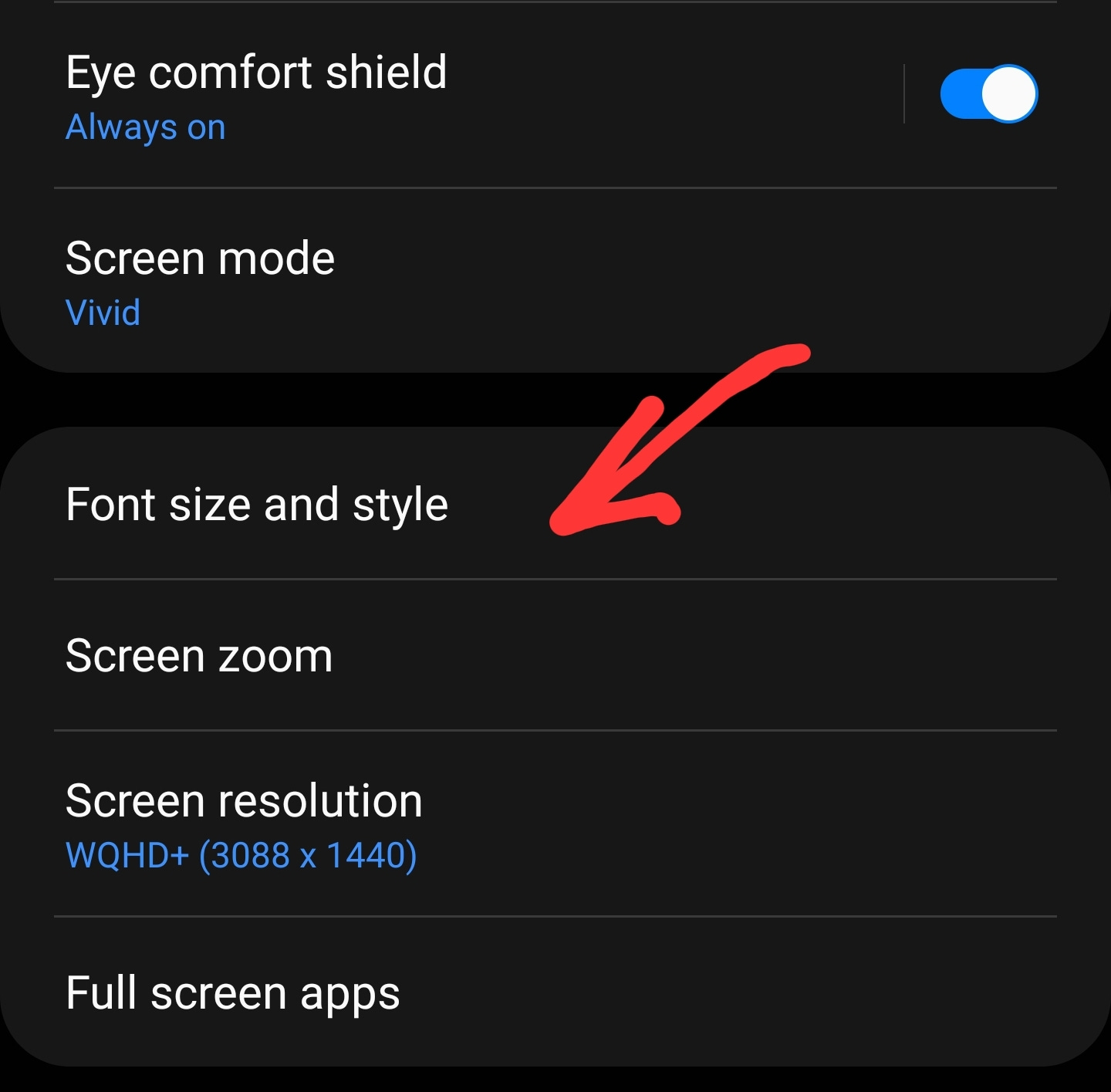

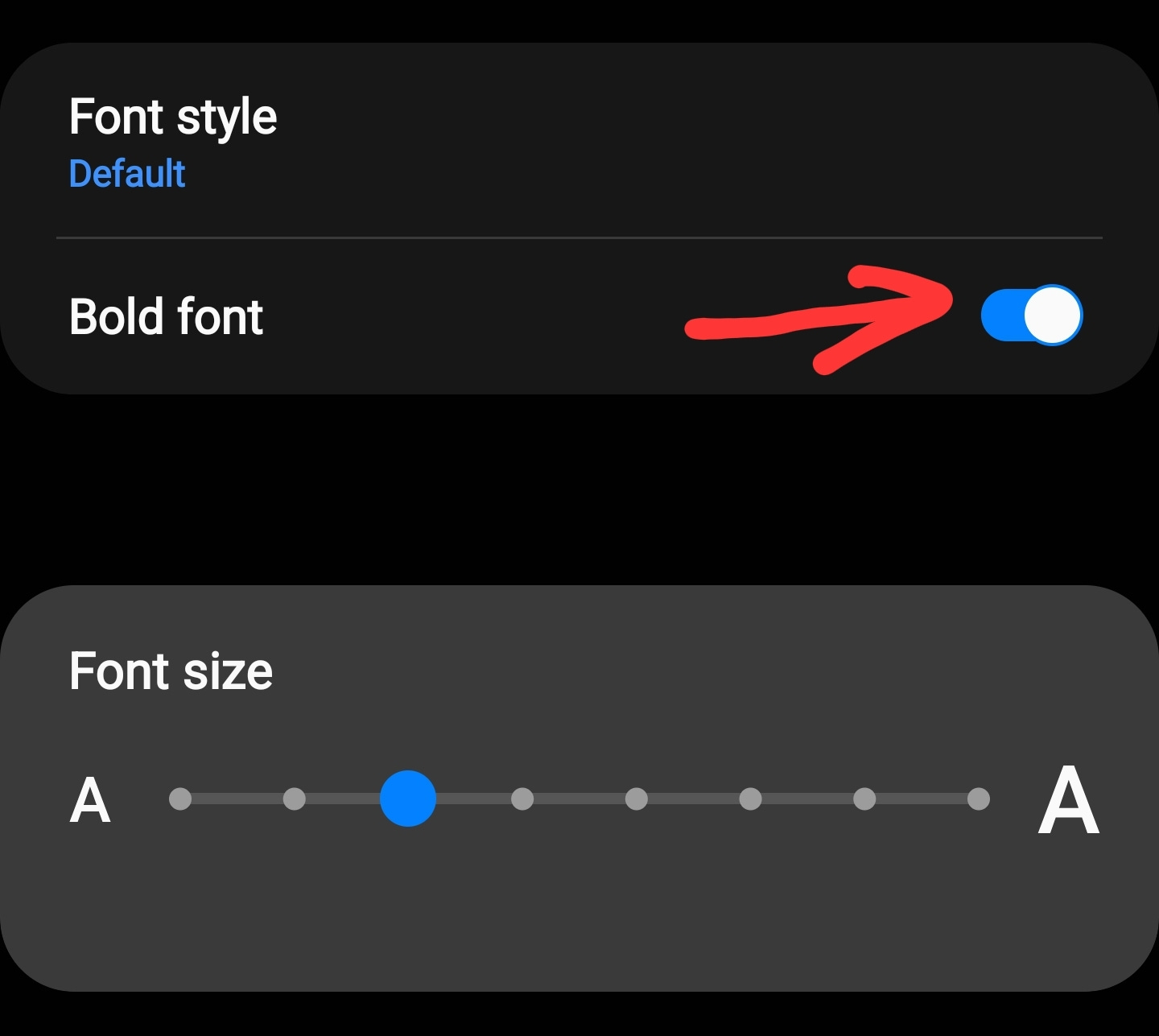

Share this post