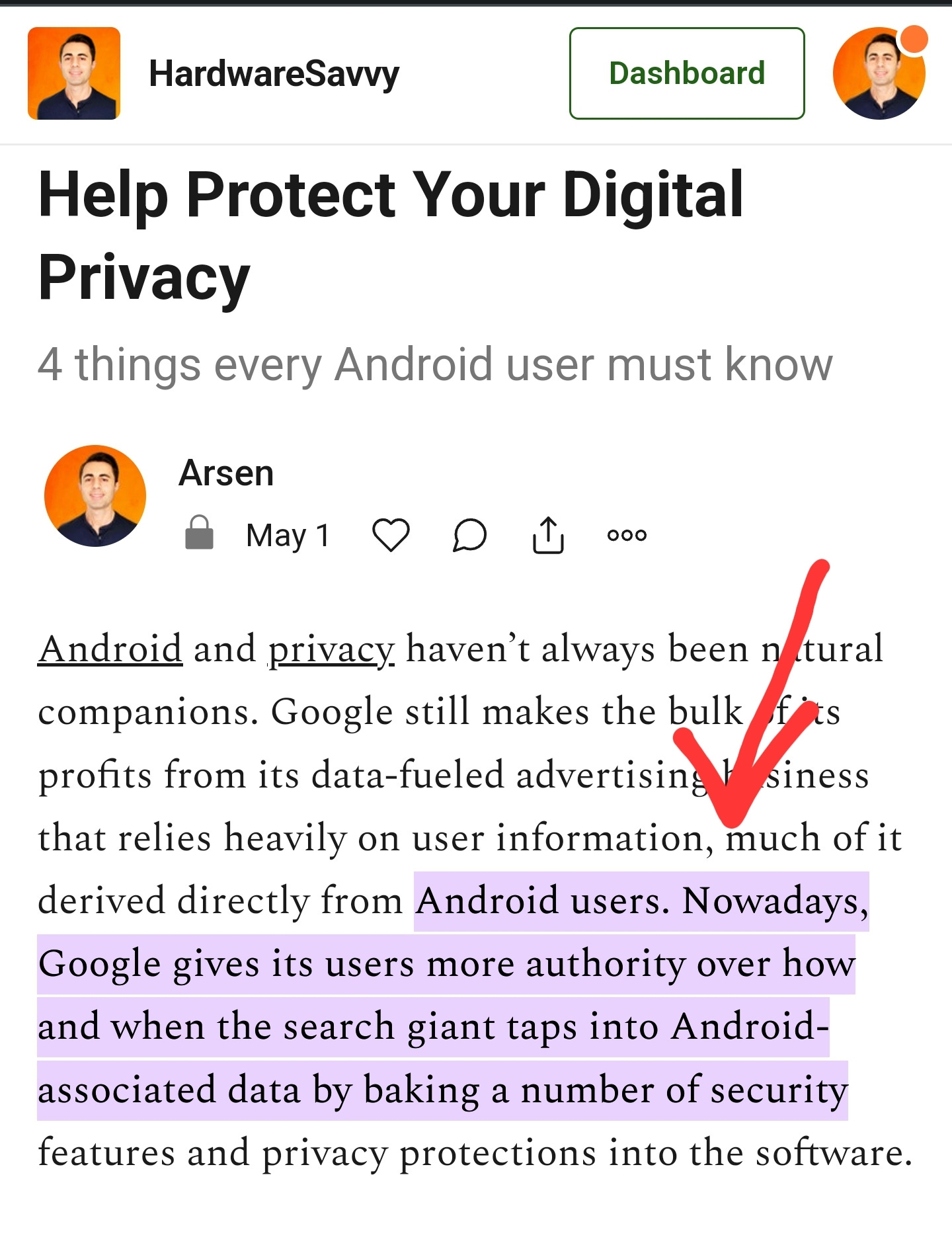Welcome to +22 subscribers who have joined the FREE HardwareSavvy newsletter this month and the dozens who have joined the PAID newsletter.
If you’re reading this but haven’t subscribed, join the HardwareSavvy community of +10,256 smart, savvy and fun people.
What is this for?
This feature lets you share a highlighted text from any online article.
Why should I care?
Have you ever wanted to share a specific snippet from an online article with someone, but had to send them the link for the whole article and tell them to scroll down and find the specific part you wanted them to read?
Well, no more. You can share any highlighted text from any online article with anyone you’d like.
What happens when I use this?
This generates a unique link to an article, which will direct the person you’ve shred it with to the exact place in the article you’d like. It will actually scroll down to the part you want them to read and it will highlight it for them.