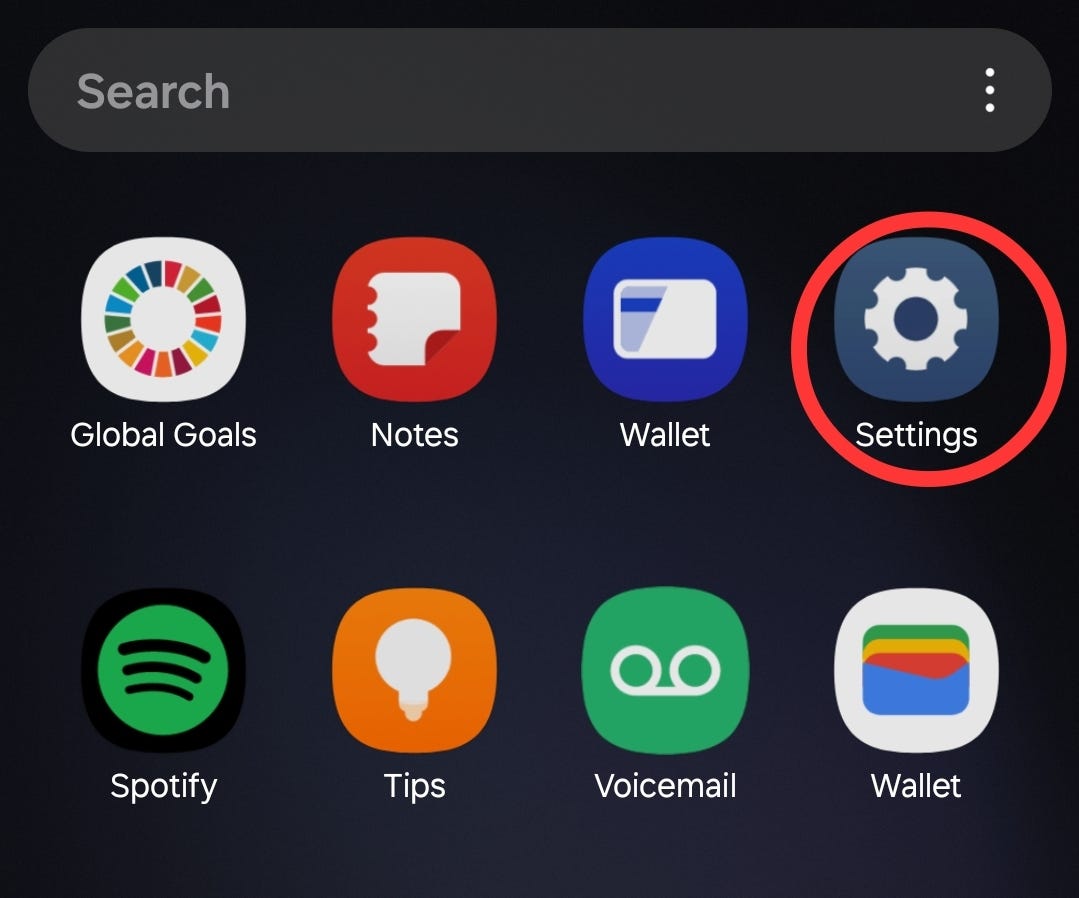Hardware Savvy is an ad-free alternative to YouTube and Facebook without any algorithms. Stay up-to-date with your tech through 3-10 minute training episodes delivered to your email every morning 3 times per week (Tue/Wed/Fri).
Subscribe and join 18K+ subscribers who stay up-to-date with tech.
Featured training episode
How to switch from Google Gemini back to Google Assistant on Android
Go to Settings
Tap on Google
Under “All Services” tap on “Settings for Google apps”
Tap on “Search, Assistant and Voice”